Introduction
Collecting rent on time is vital for landlords and property managers, but manually tracking payments, sending reminders, and reconciling bank statements can be time-consuming and error-prone. Automated rent collection systems streamline the process by scheduling payments, processing transactions electronically, and updating records in real time. In this post, we’ll explain:
- What automated rent collection is
- How the process works step by step
- Common payment methods and technologies used
- Benefits for landlords and tenants
- Popular platforms to consider
By the end, you’ll understand how to set up a system that reduces late payments, simplifies bookkeeping, and improves tenant satisfaction.
1. What Is Automated Rent Collection?
Automated rent collection refers to using software or online services to:
- Schedule recurring charges on tenants’ bank accounts or credit/debit cards
- Send automatic reminders before and after the due date
- Process payments electronically and update ledgers in real time
- Generate reports and send receipts without manual input
Instead of tenants writing checks or logging into a portal each month, they enroll in autopay. On the designated due date, funds transfer automatically. The system logs the payment, issues a receipt, and notifies both landlord and tenant—eliminating manual follow-up.
2. How the Process Works, Step by Step
2.1 Tenant Enrollment
- Invitation or Portal Setup
- The landlord or property manager sends tenants a secure link to enroll in online payments via a property-management platform (e.g., Buildium, AppFolio) or a dedicated rent-payment service (e.g., RentTrack, Cozy).
- Provide Bank or Card Information
- During enrollment, tenants enter their bank account (for ACH) or credit/debit card details. Many platforms use tokenization to store this data securely—no raw card numbers are saved on the landlord’s computer.
- Authorization and Agreement
- Tenants agree to an electronic payment authorization form, specifying:
- Monthly rent amount
- Due date (e.g., 1st of each month)
- Authorized payment method (ACH, credit card)
- Applicable fees (e.g., credit-card convenience fee, late charges)
- Tenants agree to an electronic payment authorization form, specifying:

2.2 Scheduling and Reminders
- Recurring Payment Scheduling
- Based on the lease terms, the system schedules an automatic draft from the tenant’s account every month on the due date or a few days earlier to account for processing time (e.g., drafting 2 days before rent is technically due).
- Automated Reminders
- Tenants receive email or SMS notifications:
- Pre-Due Reminder: 5–7 days before rent is due, reminding them of the upcoming charge.
- Payment Processed: On the day the draft occurs.
- Late Notice: If payment fails or is returned, an automatic late notice goes out immediately, outlining any NSF (non-sufficient funds) fees and steps to remit payment.
- Tenants receive email or SMS notifications:
2.3 Processing the Transaction
- ACH or Card Network Authorization
- If paying via ACH: The system initiates an Automated Clearing House debit request to transfer funds from the tenant’s bank account to the property manager’s or escrow account. ACH typically takes 1–3 business days.
- If paying via Credit/Debit Card: The platform submits an authorization request through the card network (Visa, MasterCard, etc.). Once approved, funds settle in 1–2 business days (minus a convenience fee that the tenant often covers).
- Error Handling
- ACH Returns: If the tenant’s account has insufficient funds, the bank returns the transaction. The system logs the failed payment and applies any preconfigured NSF fees (e.g., $35).
- Card Declines: If a credit card is expired or over its limit, the platform alerts the tenant immediately and may retry per a set schedule (e.g., retry in 3 days).
2.4 Ledger Updates and Receipts
- Automatic Ledger Entry
- Once a payment clears (ACH or card), the system updates the tenant’s ledger instantly—marking rent as “paid,” deducting any late fees, and calculating the new balance.
- Generating and Sending Receipts
- Tenants receive a digital receipt via email or push notification confirming the amount paid, date processed, and remaining balance (if any).
- Landlords can also download or print consolidated monthly reports showing all payments, failed transactions, and fees collected.
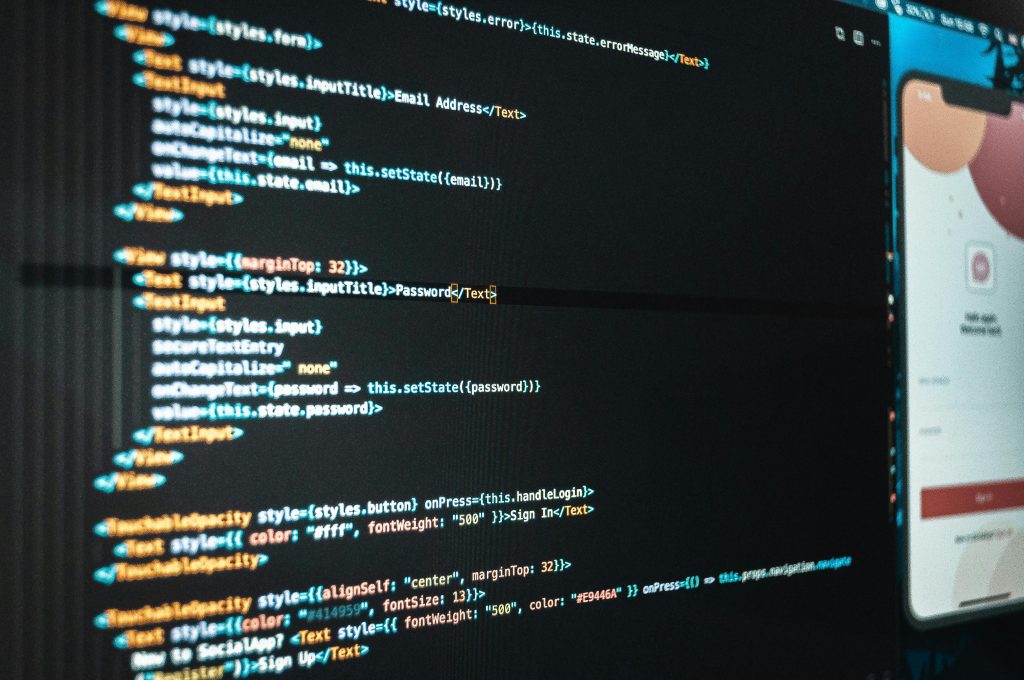
2.5 Ongoing Monitoring and Reporting
- Dashboard Overview
- Property managers log into a centralized dashboard to view:
- Upcoming scheduled payments and total expected revenue
- Failed transactions and delinquent accounts (with tenant contact info)
- Month-to-date and year-to-date collections
- Property managers log into a centralized dashboard to view:
- Automated Follow-Up
- Some platforms offer “smart notifications” that automatically text or email tenants who miss payments more than once, offering payment-plan options.
- Integration with Accounting Software
- Many rent-collection tools sync with QuickBooks, Xero, or other accounting packages via API. This one-click integration pulls deposit data into your general ledger, saving manual reconciliation time.
3. Common Payment Methods and Technologies
3.1 ACH Debits (Bank Drafts)
- How It Works: The platform sends a “pull” request to the tenant’s bank, debiting the specified rent amount.
- Fees: Typically low—around $0.25–$1.50 per transaction; sometimes free for tenants, especially if landlords absorb the cost.
- Speed: 1–3 business days to clear.
- Risk: Potential for NSF returns; late notice can trigger automatic reattempts.
3.2 Credit or Debit Cards
- How It Works: The system “pushes” a charge through the credit-card network. If approved, funds move into the merchant account minus a convenience fee.
- Fees: Average 2.5–3.5% of the transaction, often passed to tenants as a “convenience fee.” Some landlords offer a flat fee (e.g., $3 per transaction).
- Speed: 1–2 business days to settle.
- Benefits: Tenants can earn rewards or manage cash-flow by using credit; decline and expiration handling automated by the platform.
3.3 ACH Push (Quick Pay)
- How It Works: Instead of auto-debited, tenants “push” payments from their bank’s bill-pay service directly into the landlord’s bank account.
- Pros: No per-transaction fee if both banks support same-day ACH.
- Cons: Tenants must log into their banking portal each month unless they set up a recurring external transfer.

3.4 eChecks and Online Bill Pay
- How It Works: Tenants print and mail a digital check or authorize the platform to draw a micr number.
- Speed: 3–5 days depending on mailing or bank processing.
- Use Case: Often a fallback when credit-card convenience fees are too high or if the tenant prefers not to store card data online.
4. Benefits of Automated Rent Collection
4.1 For Landlords and Property Managers
- Improved Cash Flow
- Payments arrive more predictably each month with fewer late or missed rents.
- Time Savings
- No more manual reminders, paper checks to deposit, or ledger-entry work.
- Reduced Errors
- Automated posting reduces transcription mistakes and double-entries in your accounting records.
- Professional Tenant Experience
- Offering convenient autopay options boosts tenant satisfaction and retention—no writing checks or dealing with stamps.
4.2 For Tenants
- Convenience
- No need to remember to mail a check; funds debit or charge automatically on the rent date.
- Payment Flexibility
- Option to pay via bank transfer (no fees) or credit card (earn rewards, manage cash flow).
- Digital Receipts
- Instant confirmation of payment, eliminating disputes over “lost” checks.
5. Popular Automated Rent Collection Platforms
5.1 Buildium
- Key Features:
- Built-in ACH and credit-card processing (with optional flat $3.50 convenience fee).
- Automatic late-fee calculations per lease terms.
- Direct integration with your general ledger and QuickBooks.
- Ideal For: Small to mid-sized portfolios wanting an all-in-one property management suite.

5.2 AppFolio
- Key Features:
- Credit-card, debit-card, and ACH rent payments.
- Unit-based pricing—flat fee per unit per month for all payment methods, no additional transaction fees for ACH.
- Text and email reminders, online tenant portal, and mobile app.
- Ideal For: Growing property managers that need robust automation for multiple locations.
5.3 RentPayment (by MRI)
- Key Features:
- Credit-card (with convenience-fee options) and ACH.
- Recurring payment schedules, customizable late-fee rules, and consolidated reporting.
- Compatible with many property management systems (e.g., Yardi, RealPage).
- Ideal For: Landlords or management companies already using MRI or other integrated property solutions.
5.4 Cozy (now Apartments.com)
- Key Features:
- Free ACH payments (no fees to tenants).
- Credit-card payments (2.75% fee passed to tenants).
- Renters insurance and tenant screening add-ons.
- Ideal For: Independent landlords with a handful of units who need a straightforward, no-cost ACH option.
5.5 QuickBooks Online + RentTrack
- Key Features:
- RentTrack processes ACH and credit-card payments, then syncs with QuickBooks.
- Tenants can pay via a customizable portal; payments automatically recorded as sales or AR in QBO.
- Offers “credit reporting” for on-time rent payments, helping tenants build credit.
- Ideal For: Landlords or small property managers already using QuickBooks for accounting.
6. Tips for Successful Automation
- Communicate Clearly with Tenants
- Explain fees (if any), processing timelines, and how to update payment information. Provide a step-by-step enrollment guide.
- Set Up Early Notices
- Configure reminder emails or texts 5–7 days before rent is due—prompt tenants to ensure sufficient funds are available.
- Build in Late-Fee Logic
- Ensure the system automatically applies late fees per your lease terms (e.g., 5% after the 5th of the month).
- Offer Multiple Payment Options
- At minimum, provide free ACH and optional credit-card payments for those who need cash flow flexibility or rewards points.
- Monitor Failed Transactions Proactively
- When an ACH return or card decline occurs, the platform should immediately notify you and the tenant, then schedule automatic reattempts or escalate to a human follow-up.
- Maintain Data Security
- Verify the platform uses PCI-compliant tokenization for card data and AES-256 encryption for bank details. Never store raw card numbers on your own devices.
- Reconcile Regularly
- Even with automation, check your bank deposits against your platform’s reports monthly to catch any discrepancies early.

Conclusion
Automated rent collection takes the hassle out of monthly payments by scheduling withdrawals, sending reminders, and posting transactions—without manual intervention. By offering ACH and credit-card options, integrating with your accounting software, and applying consistent late-fee rules, you’ll improve cash flow, save time, and enhance the tenant experience. Getting started is as simple as choosing a platform (Buildium, AppFolio, RentPayment, Cozy, or a QuickBooks add-on), enrolling each tenant, and configuring payment schedules. Once in place, automation ensures rent arrives reliably, your ledgers stay accurate, and both landlords and tenants enjoy a smoother, more transparent process.



