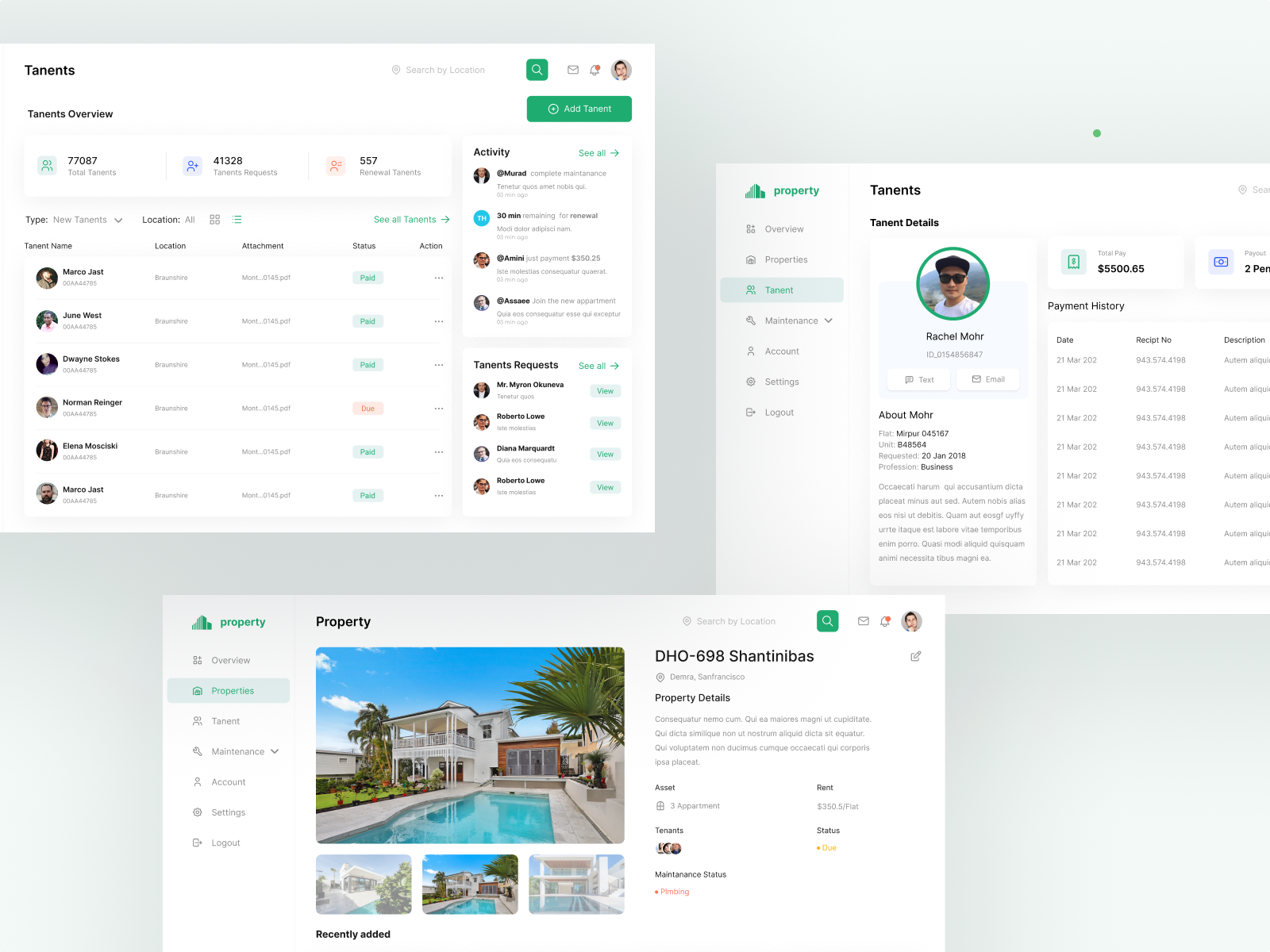Australia’s #1
Streamline Your Properties with Advanced Property Management Software
Effortlessly Manage Properties, Tenants, Finances, and Compliance—All in One Place
Discover the ultimate property management software tailored for the Australian market. Designed for property owners, managers, and real estate agencies, our software empowers you to manage your portfolio with ease. From automating daily tasks to gaining actionable insights, our all-in-one property management software helps you save time, reduce costs, and improve efficiency.
- Easy Access
- Fast Server
- Security Guaranteed
Our Clients
Trusted by Over 10,000 Aussies
Join the thousands of property managers, landlords, and real estate professionals who rely on us to streamline their operations, improve efficiency, and deliver exceptional service.




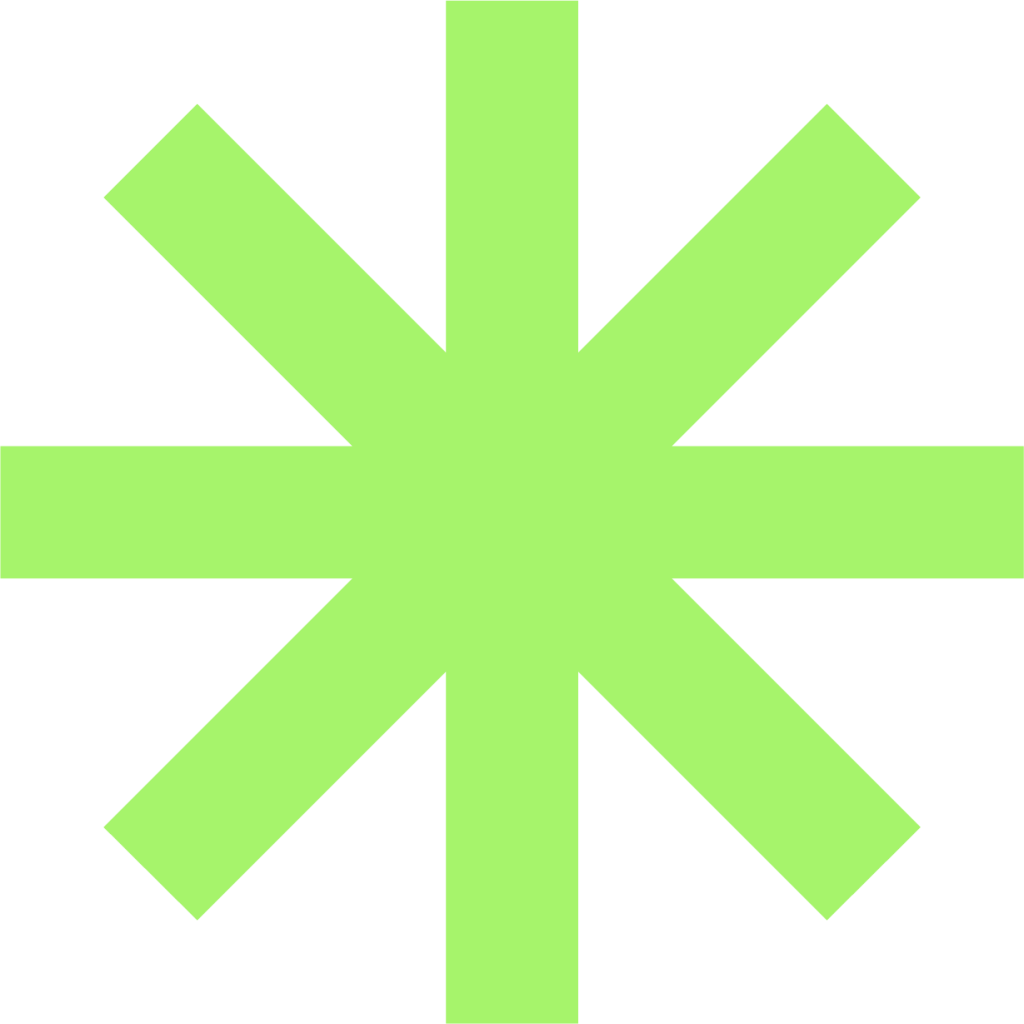
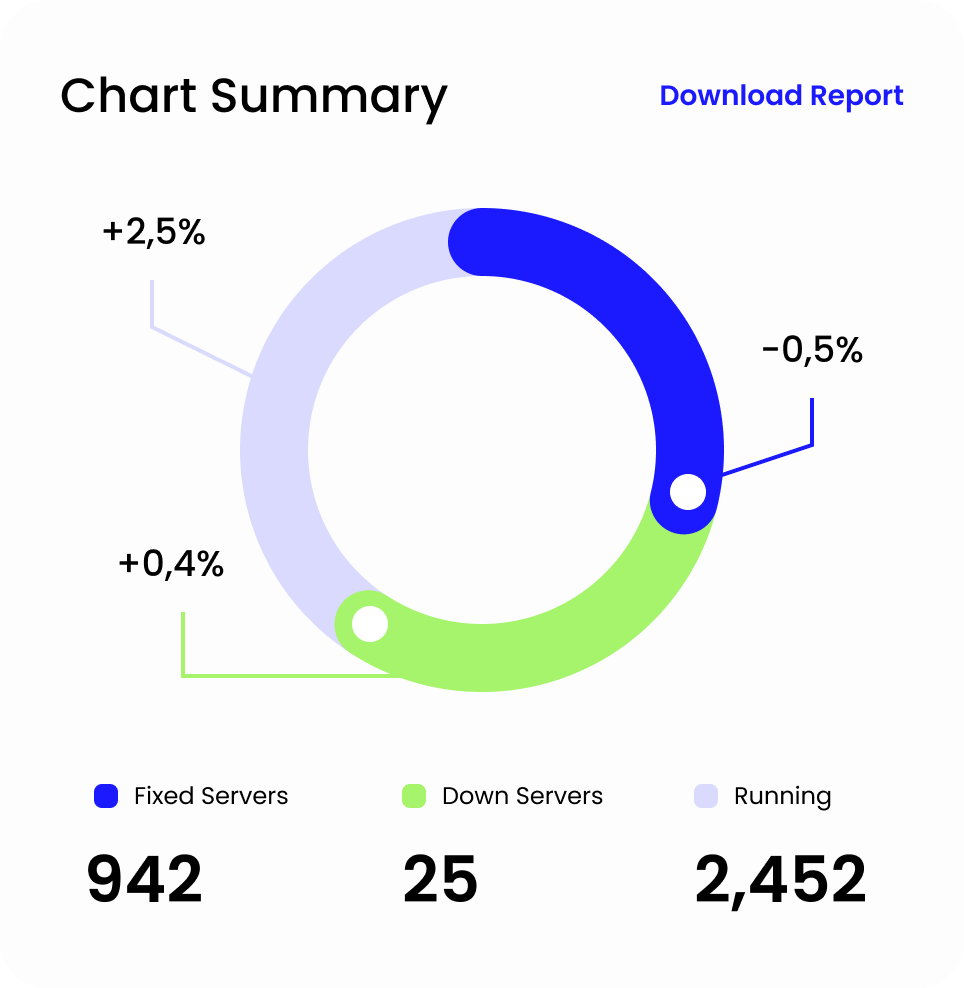
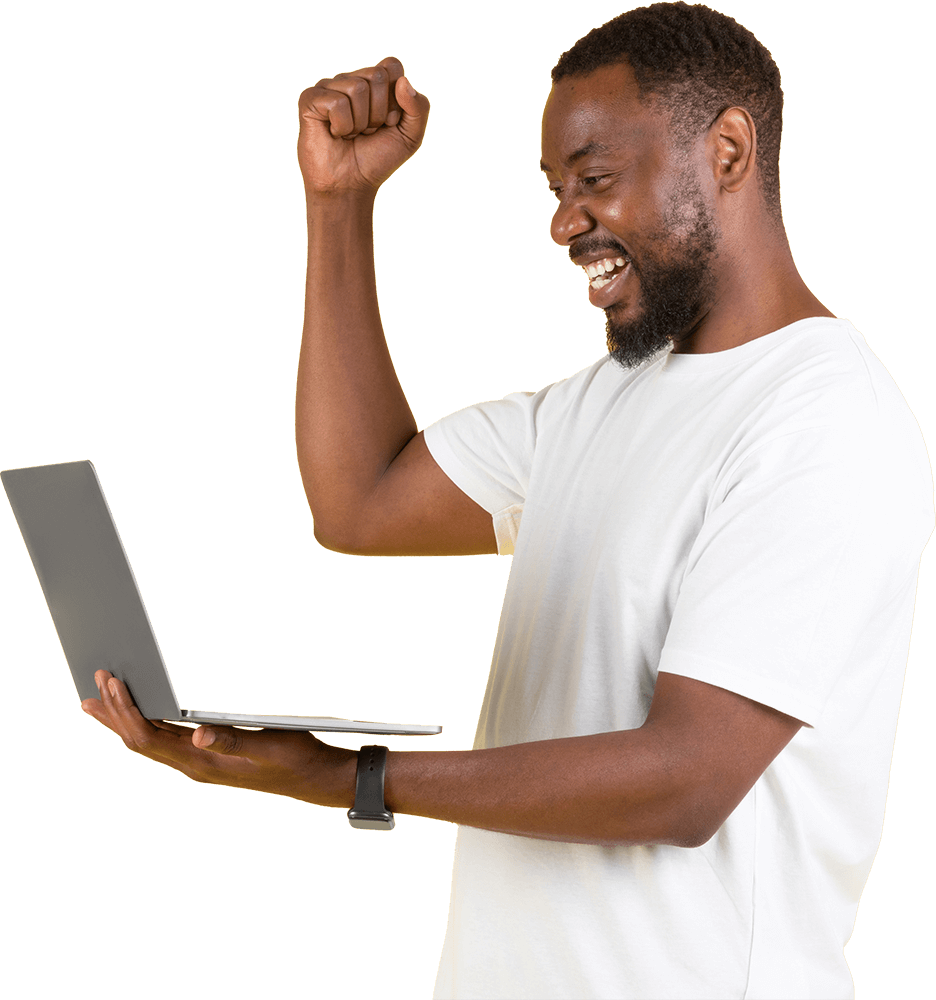
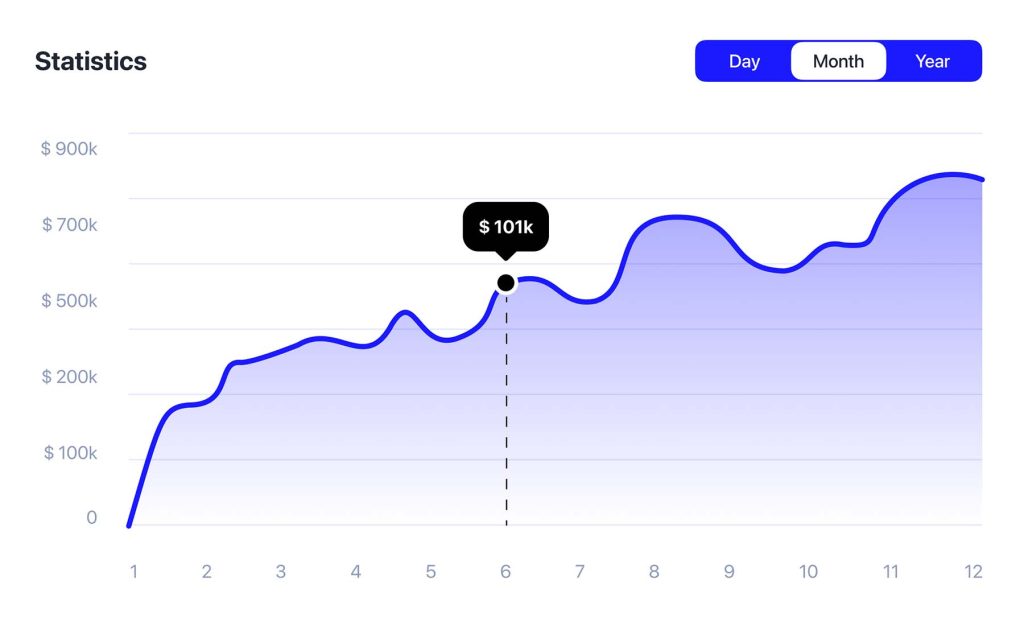
About Us
Empowering Property Managers Across Australia
At Local Property Management Software, we’re redefining the way property management is done. Tailored for the unique needs of the Australian market, our platform simplifies property operations for landlords, real estate professionals, and property managers.
Our Features
Features That Make Local Property Management Software Stand Out
From streamlined operations to enhanced compliance, discover how our software empowers property managers across Australia.
Centralised Dashboard
Our intuitive dashboard gives you a complete overview of your property portfolio at a glance. Access key metrics like occupancy rates, rental income, and upcoming tasks—all in one central location.
Automated Financial Management
Say goodbye to spreadsheets and manual calculations. With automated rent collection, expense tracking, and tax-ready reports, managing your finances has never been easier.
Streamlined Tenant Management
Keep track of tenant details, lease agreements, and rental histories with ease. Our software also enables automated notifications and payment tracking to ensure smooth communication and transactions.
How it works
Effortless property management in just a few simple steps.
Experience how simple property management can be.
01
Sign Up and Get Started
Create an account and customise the platform to suit your property portfolio. Start managing properties within minutes.
02
Add Properties and Tenants
Quickly input property details and tenant information. Our intuitive interface makes it easy to keep everything organised.
03
Automate and Streamline
Set up automated rent collection, reminders, and compliance tracking to save time and reduce manual work.
04
Monitor and Optimise
Access real-time insights and reports to stay on top of finances, maintenance, and occupancy rates—all from a central dashboard.
Our Numbers
Trusted by Thousands of Property Professionals Across Australia
Our impact speaks for itself. Here’s a glimpse of how Local Property Management Software is making a difference for landlords, property managers, and real estate professionals.
Testimonials
What Our Users Say About Us
Real feedback from property managers, landlords, and real estate professionals who trust us to simplify their work.








FAQs
Frequently Asked Questions
Blog News
Articles About SaaS
Let’s Try!
Start your 7-days free trial!
Ready to get started with your property management journey? Try 7 days free on us.
- Easy Access
- Fast Server
- Security Guaranteed